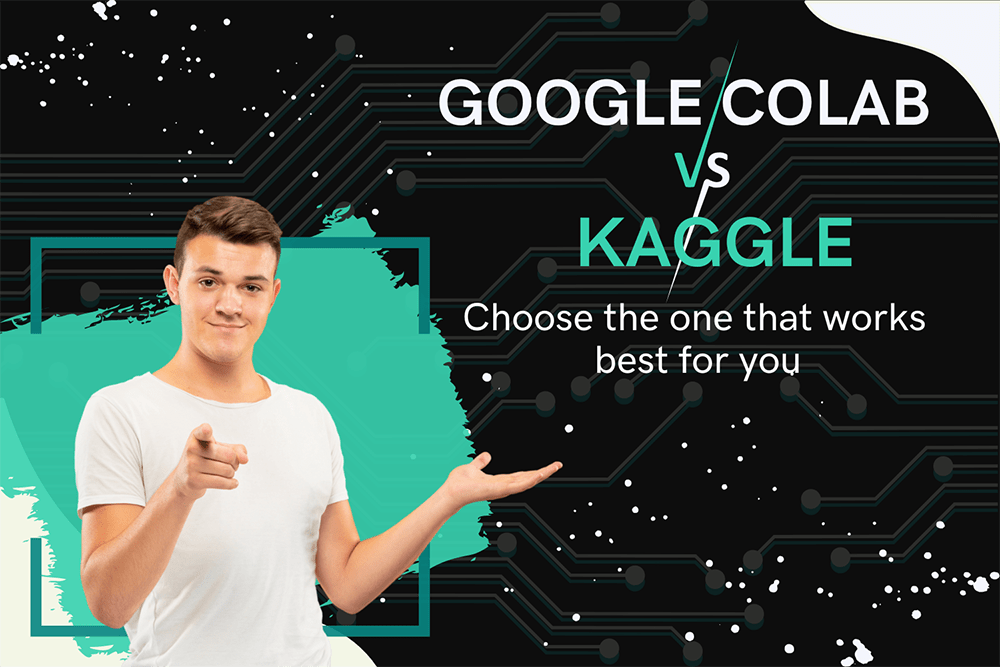Google Colab and Kaggle are two of the widely used platforms that provide the programming environments to its users. In this article, a comparison between Google Colab and Kaggle is presented.
Google Colab:
Colaboratory, or “Colab” for short, is a Google Research product. Colab allows anybody to develop and run arbitrary Python code in the browser, making it ideal for machine learning, data analysis, and teaching. Colab, in more technical terms, is a hosted Jupyter notebook service that requires no setup and provides free access to computer resources such as GPUs.
Services by Collab are:
- Python allows you to write and run code.
- Create documentation for your code that supports mathematical equations.
- Make/Upload/Share notebooks
- Notebooks may be imported and saved from/to Google Drive.
- Notebooks from GitHub can be imported/published.
- Import external datasets, such as those from Kaggle.
- Combine PyTorch, TensorFlow, Keras, and OpenCV.
- Cloud service with a free GPU
Some features of Google Colab are:
- Pre- Installed Libraries: The Anaconda package of Jupyter Notebook includes numerous pre-installed data libraries, including NumPy, Pandas, and Matplotlib. Colab, on the other hand, comes with additional machine learning libraries pre-installed, such as Keras, PyTorch, and TensorFlow.
- Saved on the Cloud: Everything is stored on your local system when you use a standard Jupyter notebook as your development environment. If you value your privacy, this may be a useful tool for you. However, if you want to be able to access your notebooks from any device using a simple Google log-in, Google Colab is the way to go. All of your Google Colab notebooks, like your Google Docs and Google Sheets files, are saved under your Google Drive account.
- Collaboration: The collaboration tool is another fantastic feature of Google Colab. When working on a project with multiple developers, Google Colab notebook is ideal. You can co-code with multiple developers using a Google Colab notebook, just like you can with a Google Docs document. Furthermore, you may share your completed work with other developers.
- Use of GPU and TPU for Free: Using Google Colab instead of a local Jupyter notebook is a no-brainer. Google Research provides dedicated GPUs and TPUs for customized machine learning projects. Even for tiny applications, GPU and TPU acceleration may make a significant impact. Furthermore, because it leverages Google resources, the neural network optimization processes do not interfere with your processors and do not cause your cooling fan to overheat.
Kaggle:
Kaggle, a Google LLC subsidiary, is an online community of data scientists and machine learning practitioners. Users can use Kaggle to find and publish data sets, explore and build models in a web-based data-science environment, collaborate with other data scientists and machine learning engineers, and compete to solve data science challenges.
Kaggle began in 2010 with machine learning contests and has now expanded to include a public data platform, a cloud-based workbench for data science, and Artificial Intelligence courses. Anthony Goldbloom and Jeremy Howard were significant members of the team. Max Levchin succeeded Nicholas Gruen as founding chair. In 2011, equity was raised, valuing the firm at $25.2 million. Google announced the acquisition of Kaggle on March 8, 2017.
Some features of Kaggle include:
- Competition: This is where you compete against other kagglers. Compete the metric score determined from your submission file/code. This is where you may practise and improve your data science abilities, ranging from data analysis to machine learning. Each tournament includes its own conversation / notepad elements that are unique to it.
- Dataset: A location where you may access and exchange datasets generated from competition data or other sources. You may use them in both competitions and personal projects.
- Notebooks: A place to locate and exchange notebooks. Sharing beneficial coding skills, data analysis techniques, ways to resolving specific tasks, and so on.
- Courses: Where you may obtain data science information that can help you in competitions and projects. This is a short course, but it is quite valuable for beginners.
- Jobs: Places to look for work. Because kaggle is the largest data scientist community, companies searching for data scientists publish their job openings there.
- User Rankings: A kaggler’s ranking. Divided into competition, discussion, notebooks, and dataset categories since the kaggle tier system scores each stated category individually.
A comparison of Google Colab and Kaggle is as follows:
| Parameter | Kaggle | Google Colab |
| Languages Supported | Python 3 and R | Python and Swift |
| Saving Notebooks | It is simpler to save notebooks here than in Colab. One significant disadvantage of both platforms is that notebooks cannot be downloaded into other usable formats. | Google Drive may be used to save notebooks. Notebook cells can hold notes. Saved notebooks may also be simply integrated and uploaded to the GitHub repository. |
| TPUs | PyTorch shares less RAM in Kaggle Kernels. In general, Kaggle has more latency and is slower than Colab. | TPUs are specialized semiconductors developed by Google. However, when utilized on Colab, TPUs do not operate properly with PyTorch. However, when TensorFlow is used instead of PyTorch, Colab is quicker than Kaggle, even when using a TPU. |
| Keyboard Shortcuts | Most Jupyter Notebook keyboard shortcuts are same in Kaggle Kernels, making it easy for someone who works in Jupyter Notebooks to work in Kaggle. | In terms of shortcuts, Colab is not as similar to Jupyter Notebooks as Kaggle. Jupyter Notebook shortcuts are not fully transferred into Colab. |
| Memory | Kaggle changed its GPU processor from a K80 to an Nvidia Tesla P100. Many users have reported lag in Kernel. It is slower than Colab. | Colab is equipped with an Nvidia Tesla K80. In terms of speed, it clearly outperforms Kaggle. However, connecting with Google Drive is difficult. Every session needs authentication. Unzipping files on Google is equally difficult. |
| Execution Time | Kaggle claims to have a total execution time of 9 hours. However, Kaggle Kernel only reports 6 hours of execution time each session. The sessions can also be restarted after every 60 minutes. | Colab provides the user a total execution time of 12 hours. The session automatically resumes after 90 minutes of inactivity. |
In this article, a comparison of Google Colab and Kaggle was presented.