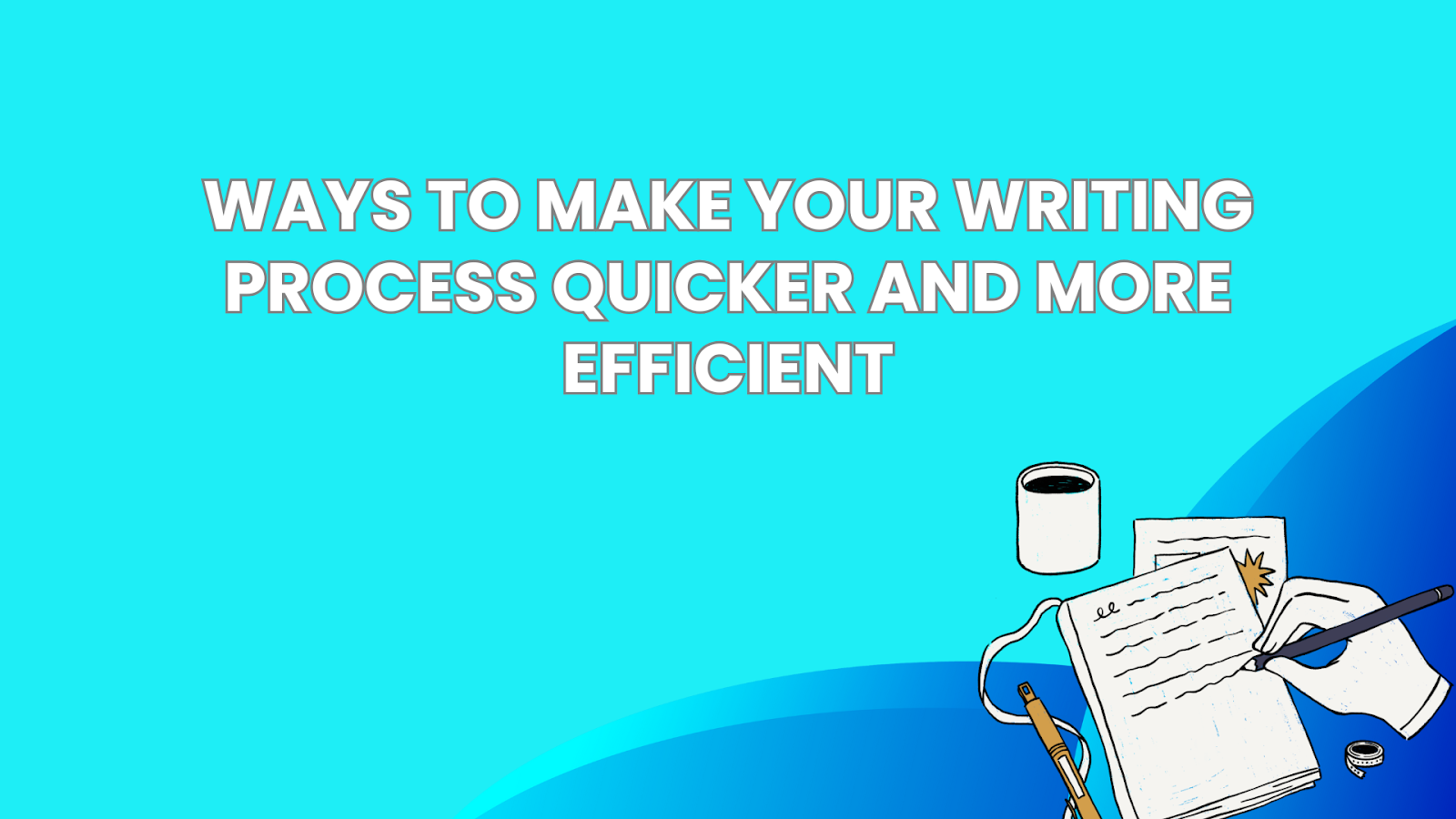For a lot of people, the answer to “how to make your writing quicker and more efficient” would be to just use AI.
Nowadays, a lot of people mistake AI for a content writer rather than a content helper, which it actually is. People use AI to create large swathes of content that they use verbatim. This type of content is unoriginal and uninspired. It is based on existing material (which is how AI models are trained), which means there’s nothing essentially new or fresh in it.
Writing manually, albeit by taking help with AI-enabled tools, is the correct approach. That way, you can bring new ideas to the table in your own unique way but in an efficient and productive manner.
In this post, we’re going to talk about ways to make your writing process quicker and more efficient without wholly relying on AI.
Let’s get started.
1. Start with a detailed table of contents beforehand
As a writer myself, I’ve found that creating a detailed table of contents beforehand (and not just winging it as I go along) has always made my writing process quicker and more efficient.
With an outline made beforehand, you don’t have to stop and think every now and then. During the writing process, it may not feel like a lot of time, but it does add up quite a bit. Spending all of that time thinking about what to write next can negatively affect your efficiency.
It is important to note that creating an outline does not simply mean jotting down the main points that you’re going to write on. What I personally like to do, and what I advise others to do as well, is to create a whole map with all the H2s and H3s and even the H4s (these are heading hierarchy styles). That way, you have a breadcrumb trail to follow for even the finer points in your content.
Let’s elaborate on this using an example.
- Introduction (h2)
- What is the meaning of OCR (h2)
- What are the uses of OCR (h2)
- How does OCR work (h2)
- Pre-processing (h3)
- Image cleaning (h3)
- Recognition of characters (h3)
- Text output (h3)
- Conclusion (h2)
Instead of leaving it at “How does OCR work,” for example, you should list the steps as well. That way, you don’t have to go digging through your research again to look for them.
2. Write with a Grammarly extension to find and remove grammar errors as they come along
As a writer, I’ve found that the most annoying and arduous part of the writing process is often at the very end—when you have to proofread the whole thing before finalizing it. A lot of people can have trouble with reading the whole thing again right after writing it. Any delays at that stage, in turn, can have a negative effect on their overall efficiency and productivity.
The best way to deal with this problem is to take care of the proofing as you go along. Instead of lumping it all together in one task to be performed at the end, you should take care of it slowly and steadily as you write.
For grammatical errors and spelling mistakes, you can get assistance from Grammarly.
Grammarly is perhaps one of the most popular and ubiquitous writing tools in existence nowadays. Everyone who has a remote relationship with digital writing has heard of it or used it to one degree or the other.
The best way to use Grammarly is to install the Google Docs extension and then write your content using the latter. As soon as you make a mistake, the extension will underline it in red, and you will be able to fix it.
The main benefit of installing the Grammarly extension is that you can take care of the grammar/spelling errors in your content as you write it instead of proofing it separately once you are done.
3. Proofread your content after writing every 300 to 400 words
This tip is similar to the one that we’ve just talked about. Above, we talked about Grammarly in particular and grammar/spelling issues. However, this one is for general proofreading.
There are many other things that you have to check during the proofreading phase other than grammar and spelling errors. You have to make sure that the sentences flow properly and that there is a proper progression of the ideas in the content. It is also important to check the formatting of the text and any visuals that you may have added in between them.
This type of general proofreading is also better off done periodically during the writing process rather than at the end.
A good way to take care of this proofreading is to pause after writing every 300 to 400 words and then read the content thoroughly twice.
4. Add the references and sources as you go along
In many types of writing, such as blog writing and academic writing, you have to provide references and sources for the information you provide and the claims around which you structure your content.
A lot of people compile all of their references in one place (such as a separate TXT file) and then add them to the file collectively in the respective places at the very end.
This practice can also negatively affect the speed and efficiency of the writing process. A better approach is to create all the citations in full and add them in their respective places in the text as you go along.
5. Make smart use of existing research
When it comes to using existing research in your writing, there’s a balance that you have to strike.
You have to use the research in your content to make it reliable.
But at the same time, you have to avoid plagiarizing anything. You have to use the research in a way that is respectful to the original author and also shows your own thoughts and efforts.
If you make smart use of existing material, you can make your writing high-quality, unique, and efficient.
Here are some ways in which you can do that:
- If you want to use someone else’s words in your writing, quote them. That way, you can carry the value of their words in your content but without the concomitant consequences of plagiarism.
- If you want to use some material and cannot give a citation (for any reason), paraphrase the text to make it different.
- If you have any material in hard form, such as physical documents or books, use a top-notch image to text converter to extract the text written inside them in digital form. You can then use it appropriately however you want.
In these ways, you can make smart use of existing material and augment the writing process to make it quicker and more efficient.
Wrapping Up
In this post, we’ve looked at some ways in which you can make your writing process quicker and more efficient.
Contrary to what a lot of people may believe, using AI outright is not the way to make yourself more productive as a writer. Rather, it is to make smart use of AI in the process, along with integrating your own unique thoughts and ideas and your own effort.
In the post above, we have mentioned several ways and tips you can use to do that. We hope you enjoyed reading, and we hope you learned something new for the next time you have to create some content.