
Image by Sammy-Sander from Pixabay
Have you ever wanted to trim an audio file to a specific length but didn’t know where to start? Python, with its versatile libraries, makes this task a breeze. In this guide, we’ll explore a simple yet powerful script to upload, trim, and download audio files in Google Colab. Whether you’re a beginner or a seasoned developer, this tutorial will get you up to speed in no time.
Why Trim Audio?
Audio trimming is essential for various scenarios, such as:
- Preparing sound clips for videos or podcasts.
- Extracting specific parts of a recording.
- Reducing file size for quick sharing.
With Python and Google Colab, you don’t need expensive tools or advanced skills to get started.
Before diving in, ensure you have access to Google Colab and basic Python knowledge. The script uses the following tools:
- Pydub : A simple and efficient library for audio processing.
- FFmpeg : A powerful multimedia framework for handling audio and video files.
Step 1: Set Up Your Environment
First, install the required libraries:
# Install necessary libraries !pip install pydub !apt-get install ffmpeg -y
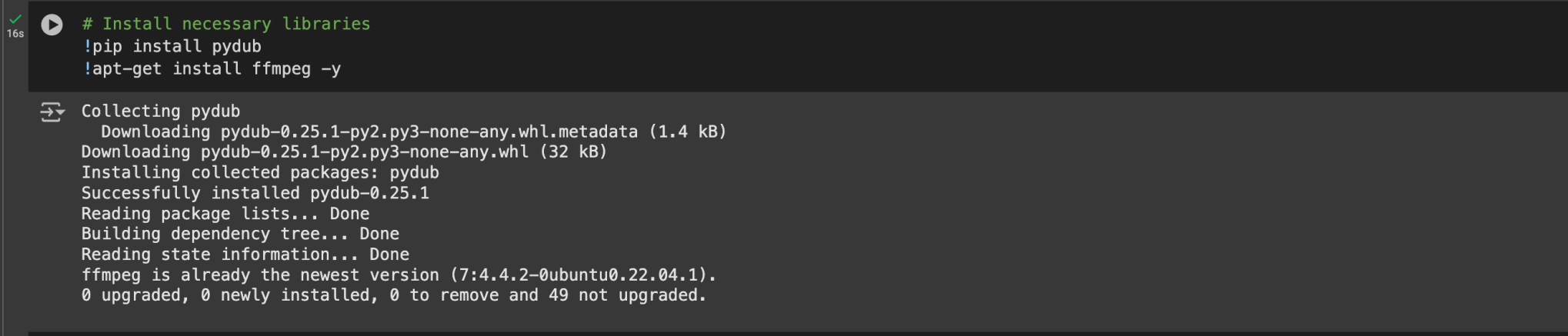
This ensures you have all the dependencies to handle audio files seamlessly.
Step 2: Upload and Trim Audio
The core of the script is designed to:
- Upload an audio file.
- Trim it to a desired length (in seconds).
- Save and optionally download the trimmed version.
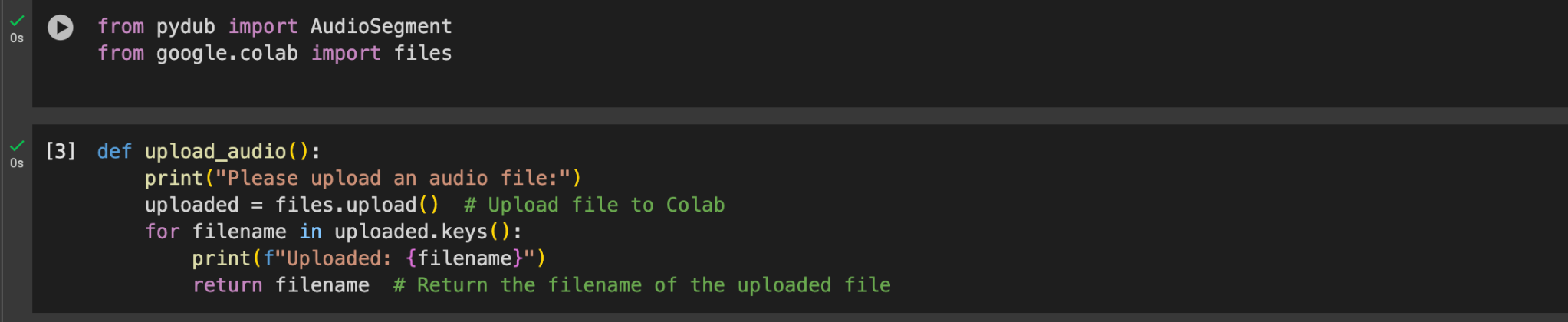
in above code segment we upload an audio file into Google Colab. It triggers a file upload prompt, and once the file is uploaded, it displays the filename and returns it for further use.
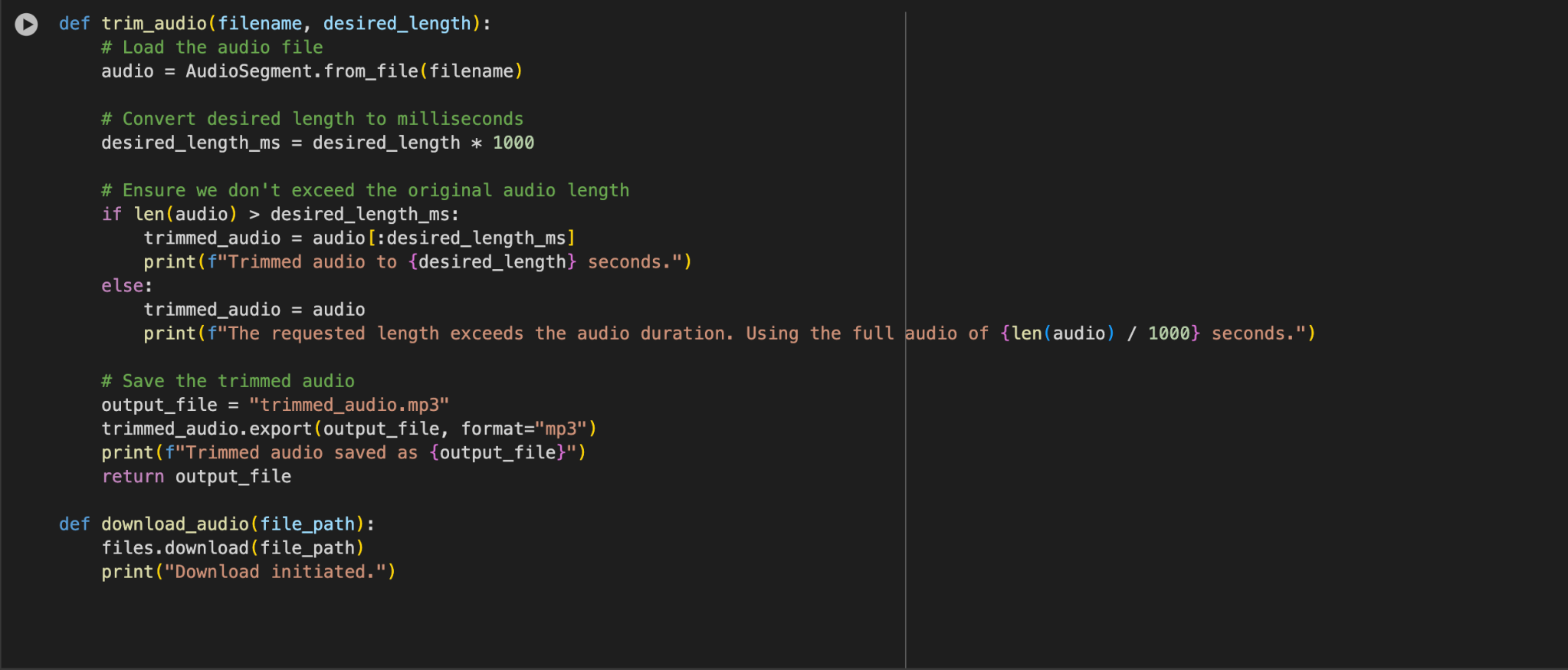
The trim_audio function takes an audio file and trims it to a specified length (in seconds). It ensures the trim length doesn’t exceed the original duration, and then saves the trimmed audio as an MP3 file. If the requested length is longer than the audio, it uses the full audio duration.
The download_audio function allows the user to download the trimmed audio file. It initiates the download process in Google Colab and prints a message to confirm the action.
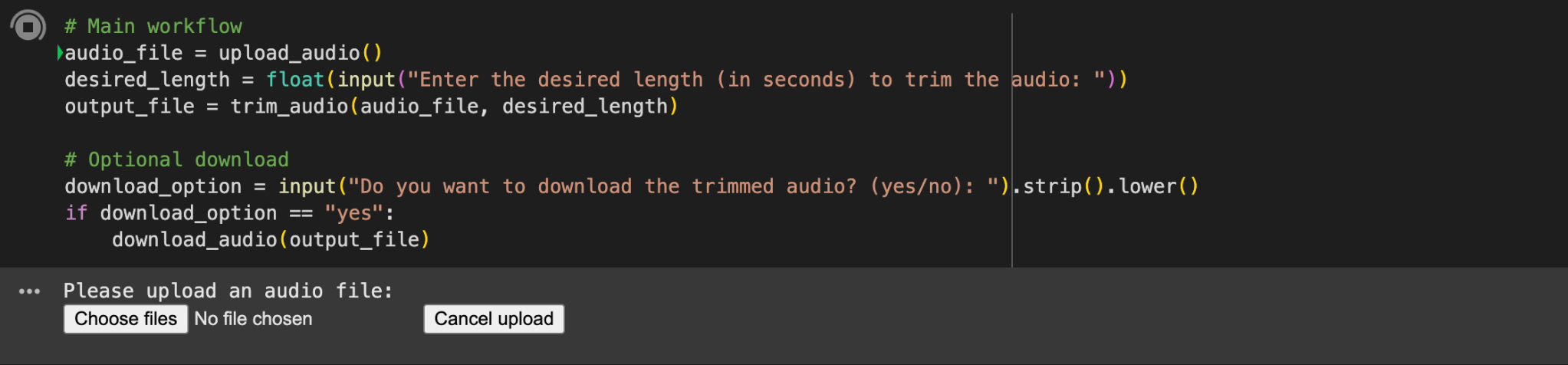
Here we prompt the user to upload an audio file, then asks for the desired length in seconds to trim the audio. The trim_audio function is called to trim the audio to the specified length. After trimming, it asks the user if they want to download the trimmed audio. If the user chooses “yes,” the download_audio function is called to initiate the download.
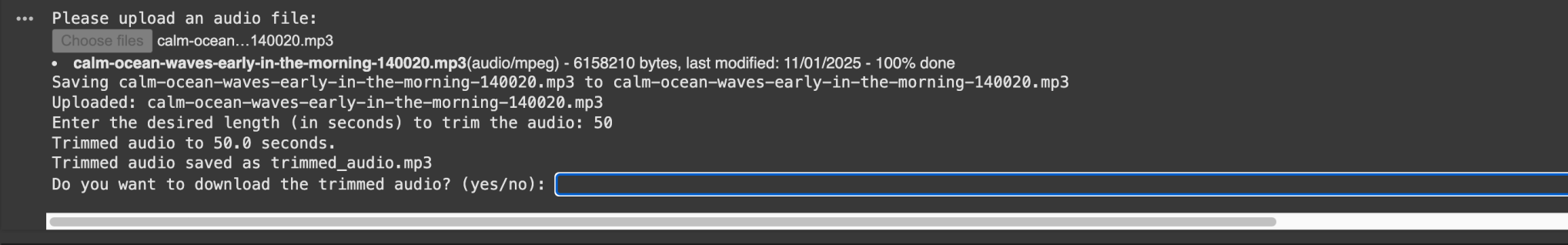
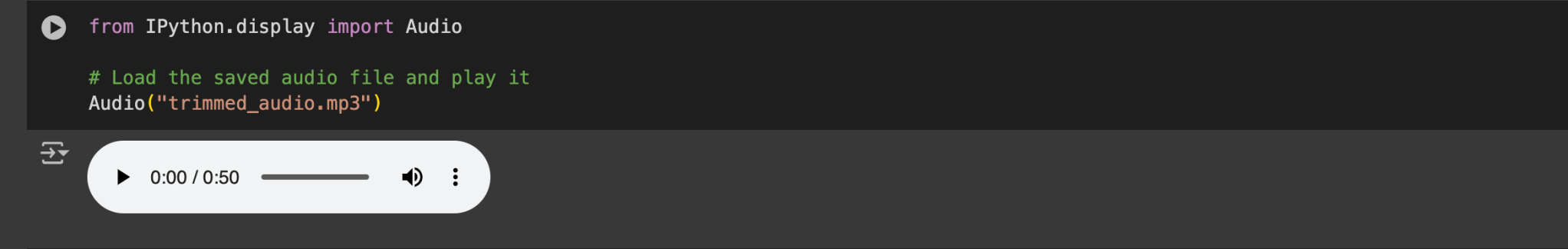
This code snippet loads and plays the trimmed audio file directly within a Jupyter or Colab notebook.
Step 3: How It Works
- Upload the File: When you run the script, you’ll be prompted to upload an audio file from your system.
- Trim to Desired Length: Specify the length (in seconds) you want to keep.
- Save and Download: The trimmed file is saved as
trimmed_audio.mp3and can be downloaded directly. - Preview Audio: The
IPython.display.Audiofeature allows you to play the trimmed audio directly in Colab.
Take this script, try it out, and see how it simplifies your audio editing tasks. With Python, even complex operations become manageable. If you’ve found this guide useful, share it with others and explore more creative applications of Python in multimedia projects!

